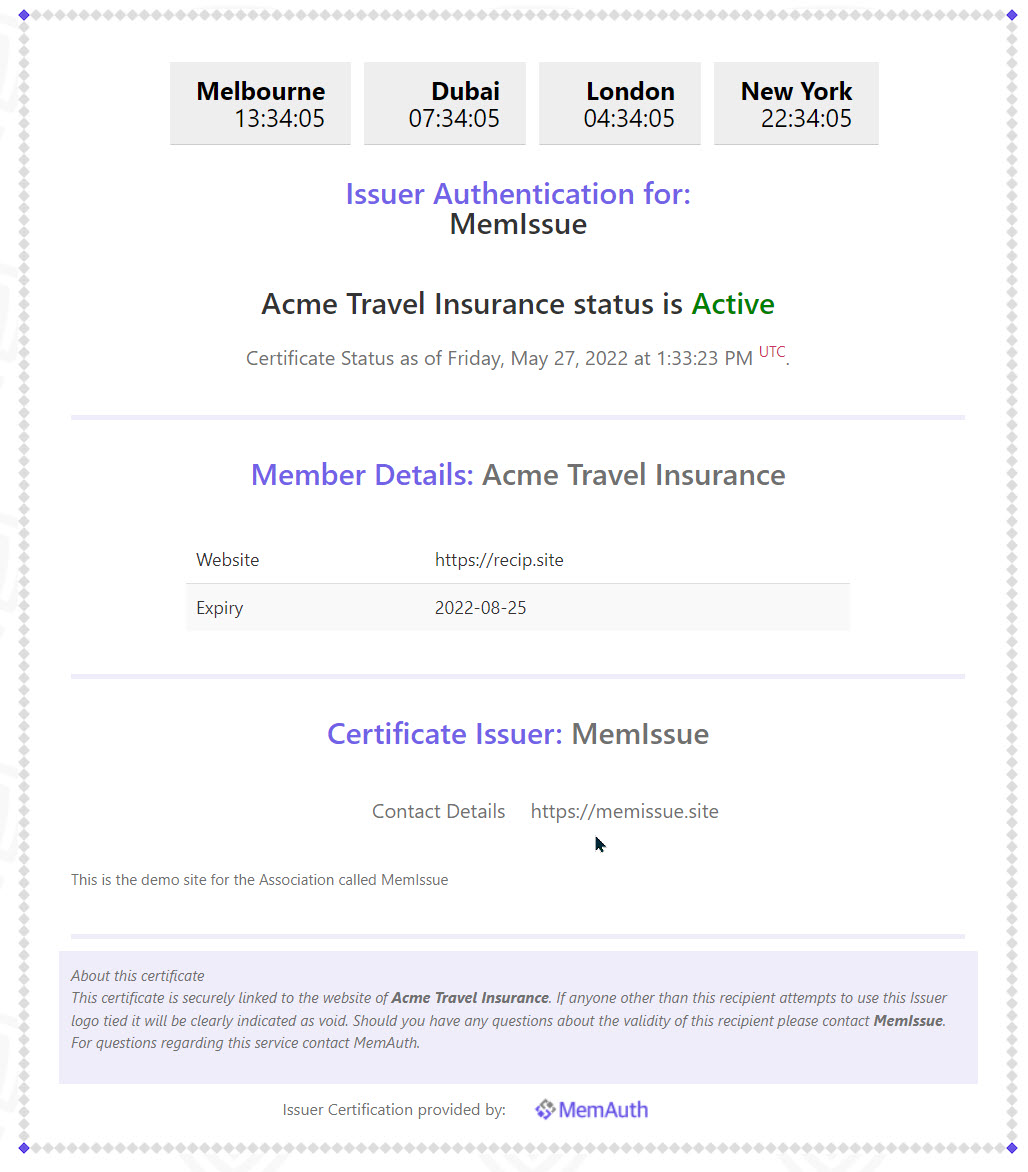Howdy! How can we help you?
Secure Image Overview
Following, is an overview of the Secure Image and the different elements that comprise of a Secure Image.
Firstly, a common use case for Secure Images is being an active member of an Association. Typically that member is granted rights to display the Association logo (image) as shown:
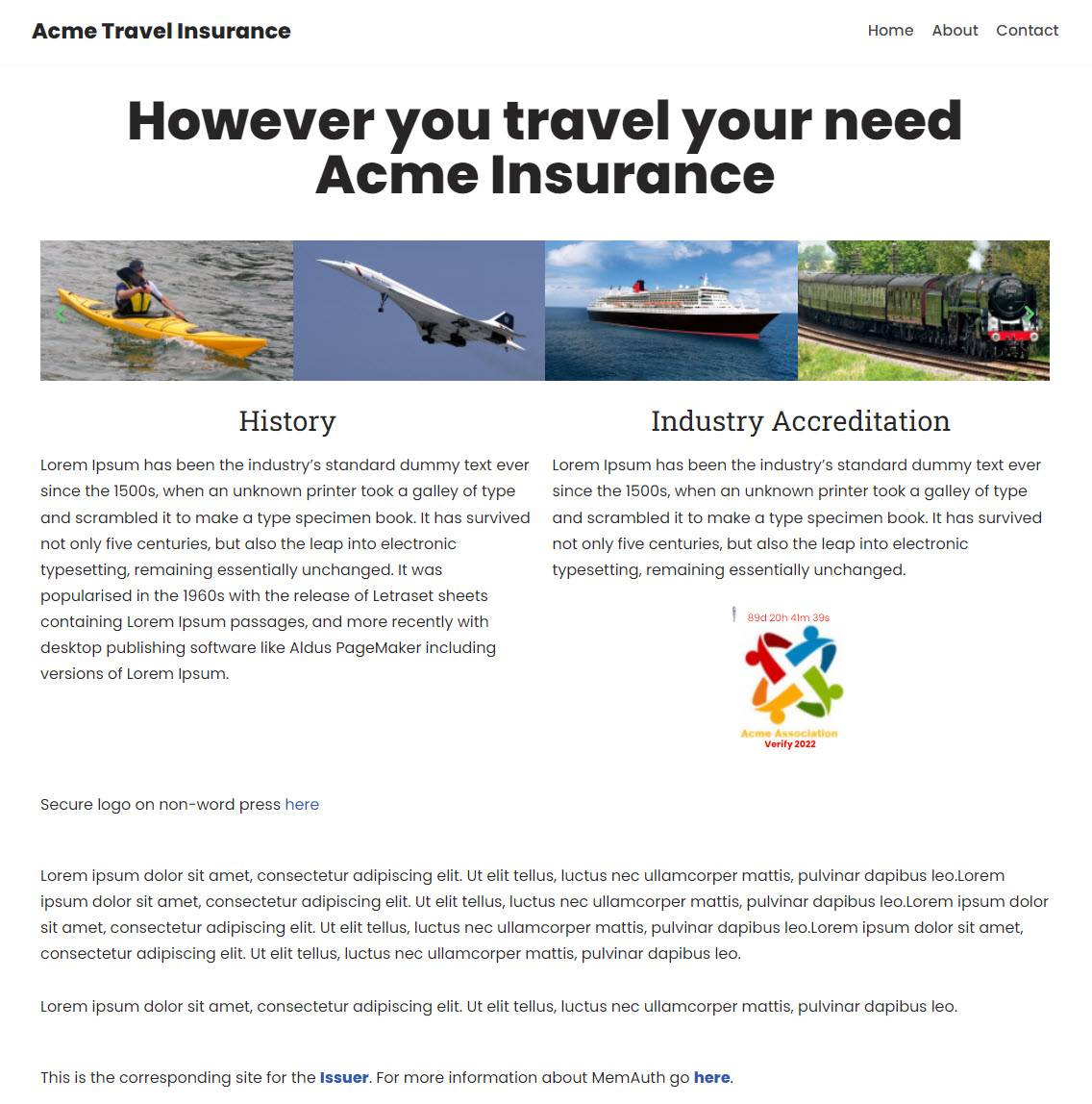
Inspecting the Secure Image closely reveals the different elements that serve different purposes. With the exception of the MemAuth badge (item 2.) a Issuer can select whether display the element or not.
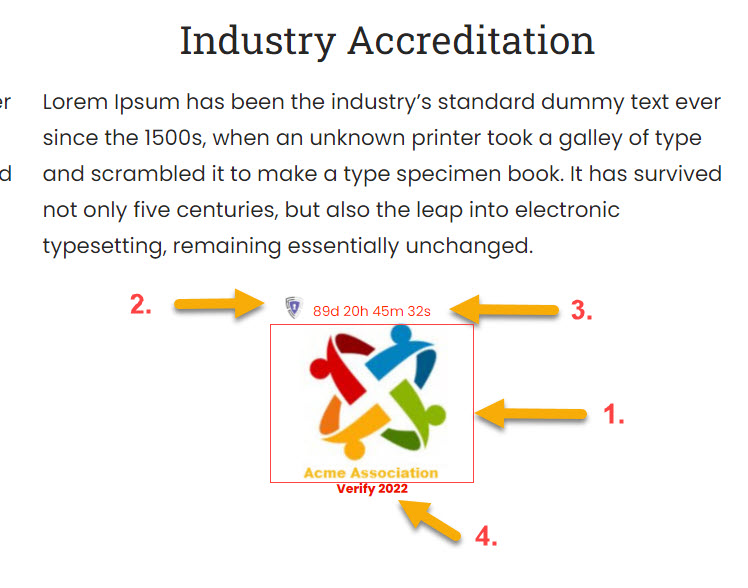
- The logo (image) uploaded by the Issuer.
- The MemAuth Security Badge
- Counter or Timer that provides a dynamic element to the image. If selected as time indicated the validity period.
- Message, which is user defined, such as year. It also can be used to incite a person to click the image.
Adding and positioning these element is completed on the Image Management screen as shown.
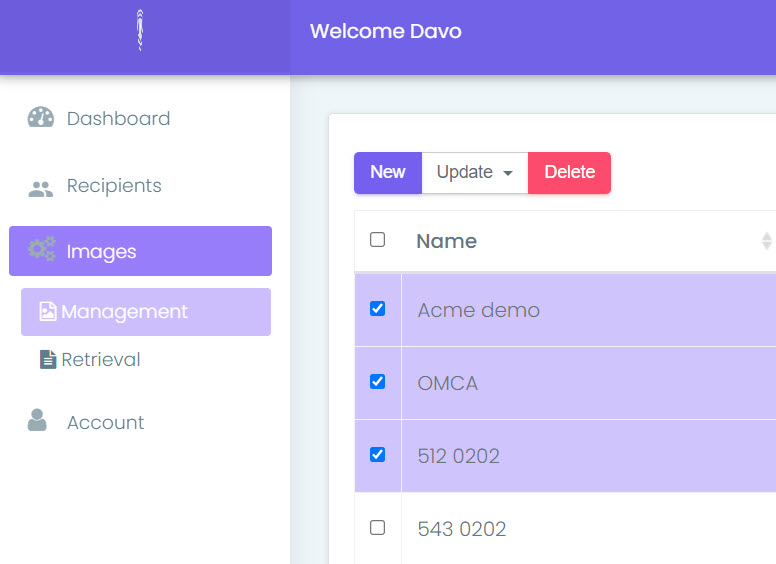
Clicking the image reveals a Dynamic Certificate, as shown below.