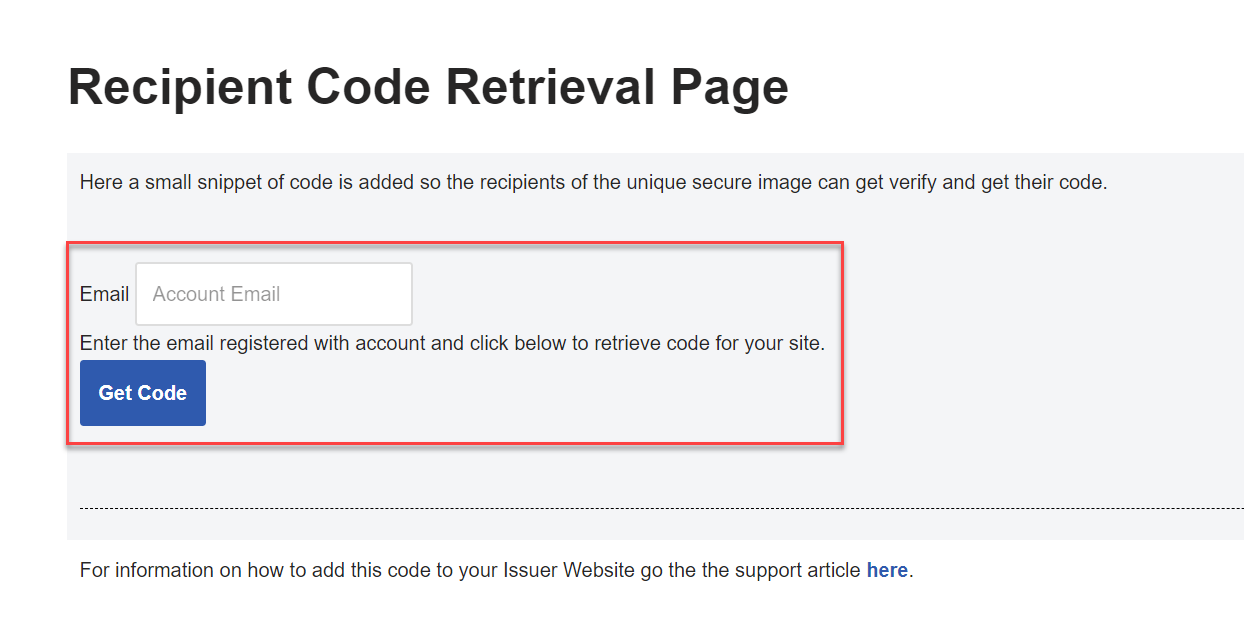Howdy! How can we help you?
Creating your Recipient image retrieval page
Your Recipients (often members of an Association) need to obtain a line of code to place on their website, which will enable the displaying of the unique secure image on their website.
Recipients that need to retrieve the code to add to their website do not need a users name or password to get their code. All they simply need to do is submit their registered email address to a form. This for queries the database and if it is the correct registered email address the code will be provided. After submission the appropriate code is presented that the Recipient uses to display their unique and secure recipient image.
The code for the recipient can be retrieve two ways. The result is the same; Issuer Hosted or MemAuth Hosted
1. Issuer Hosted
A small amount of code is placed on the Issuer’s website. This code creates a form where recipient’s code can be retrieved. Login to the application and access the code as follows.
Add this <DIV> in the location on the page where the Recipient Image Retrieval form is required.
Add this Javascript on the same page as the DIV just prior to the closing body tag.
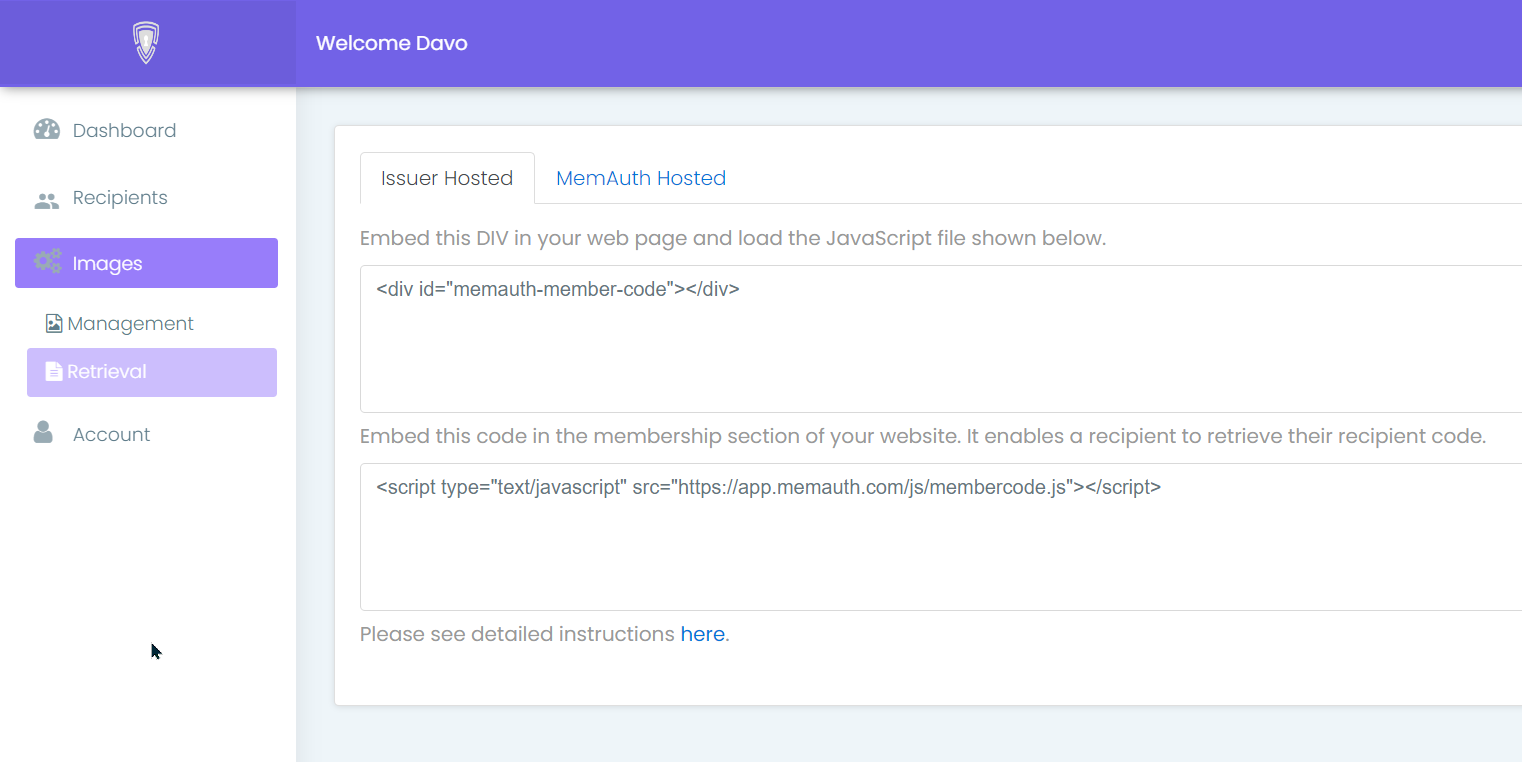
2. MemAuth Hosted
Refer your recipients to: https://memauth.com/recipient-code. Inserting their registered email address will provide the code that adds the secure image to their website.
Rendered Form
Regardless of the chooses option the rendered form looks like this: