Howdy! How can we help you?
Issuer Secure Image Upload
To ensure your association has the highest quality logo, suitable for use by MemAuth, and subsequently your members, these recommendations are made.
- Ensure the logo’s resolution is appropriate and is of suitable quality.
- Avoid excessive white space around the logo
- Use a logo with a size appropriate for your member’s website. That is our recommendation is no higher than 120 pixels or wider than 250 pixels.
- Once your logo or image is selected (png or jpeg), login to MemAuth and select {Images/Management} as shown.
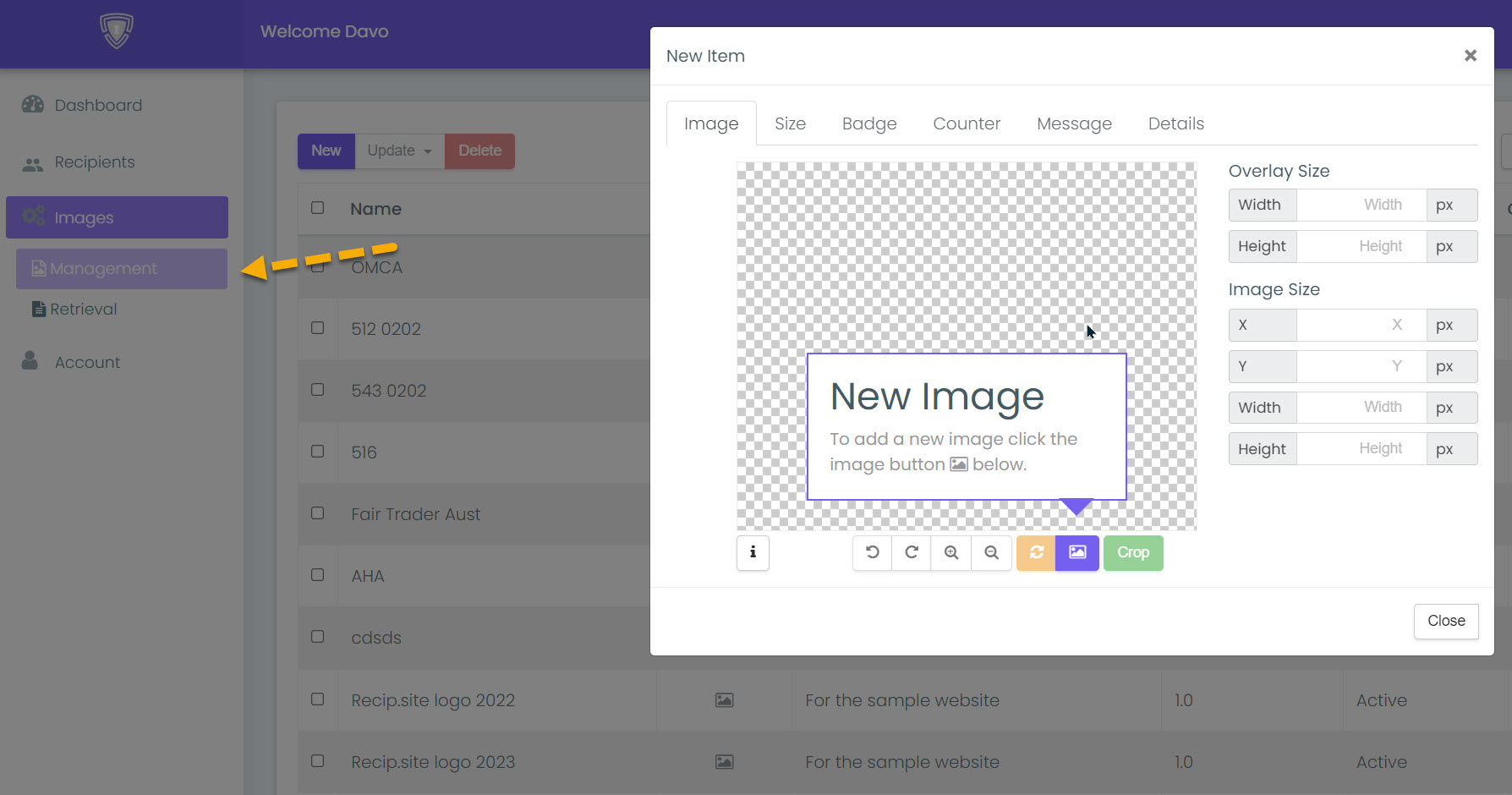
2. Select the purple New Image button, as shown, which opens file manager, where the image of choice can be selected.
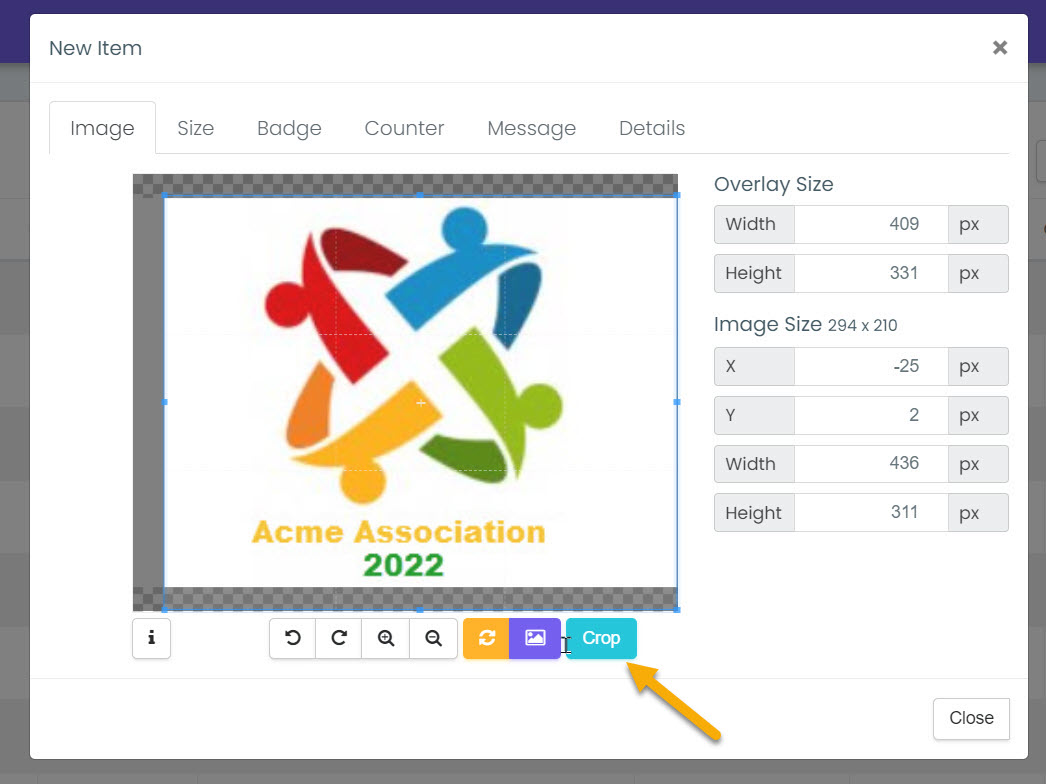
The image is uploaded and stored only after {Crop} os pressed. The image is not stored until that action is completed.
Please refer to https://memauth.com/knowledge-base/overlay-configuration for creating the Security Overlay.