Howdy! How can we help you?
Overlay Configuration
Within the Secure image there are two basic elements, the image as produced and used by the Issuer and the overlay, with its associated components.
The overlay comprises of;
A region of space that surrounds the image and provides space for the overlay components. The size of the overlay can be defined with horizontal and vertical dimensions in pixels.
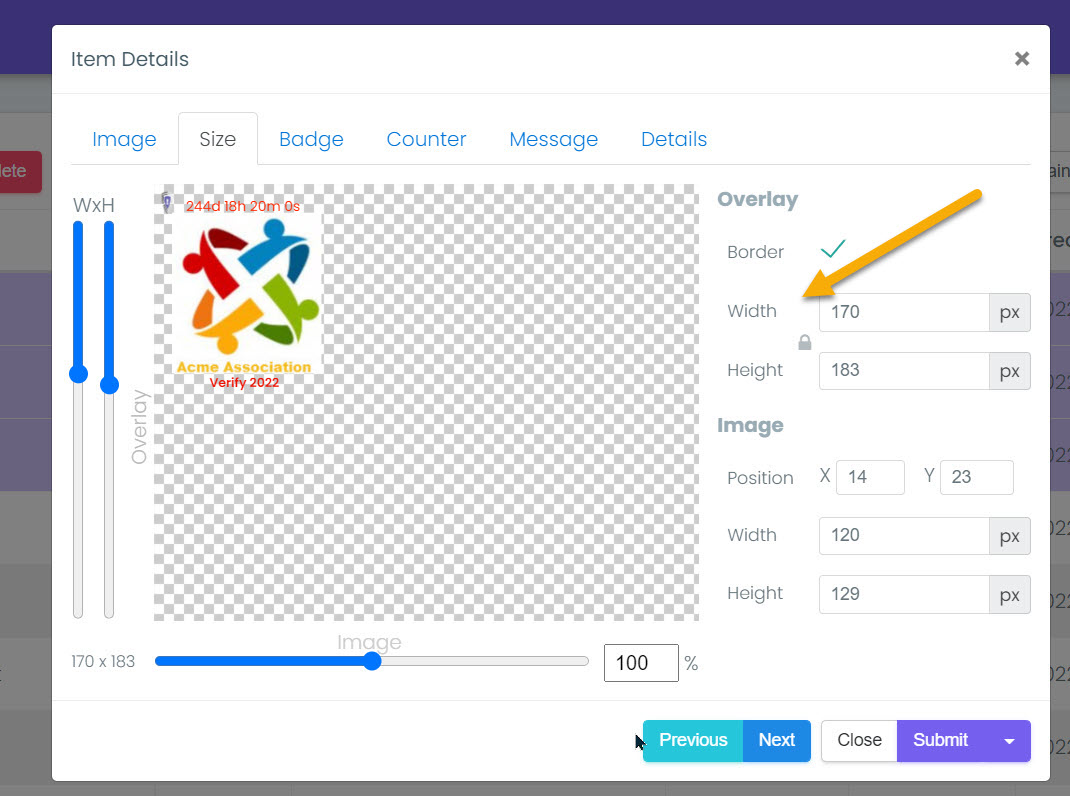
- Badge, which indicates there it is a Secure Image
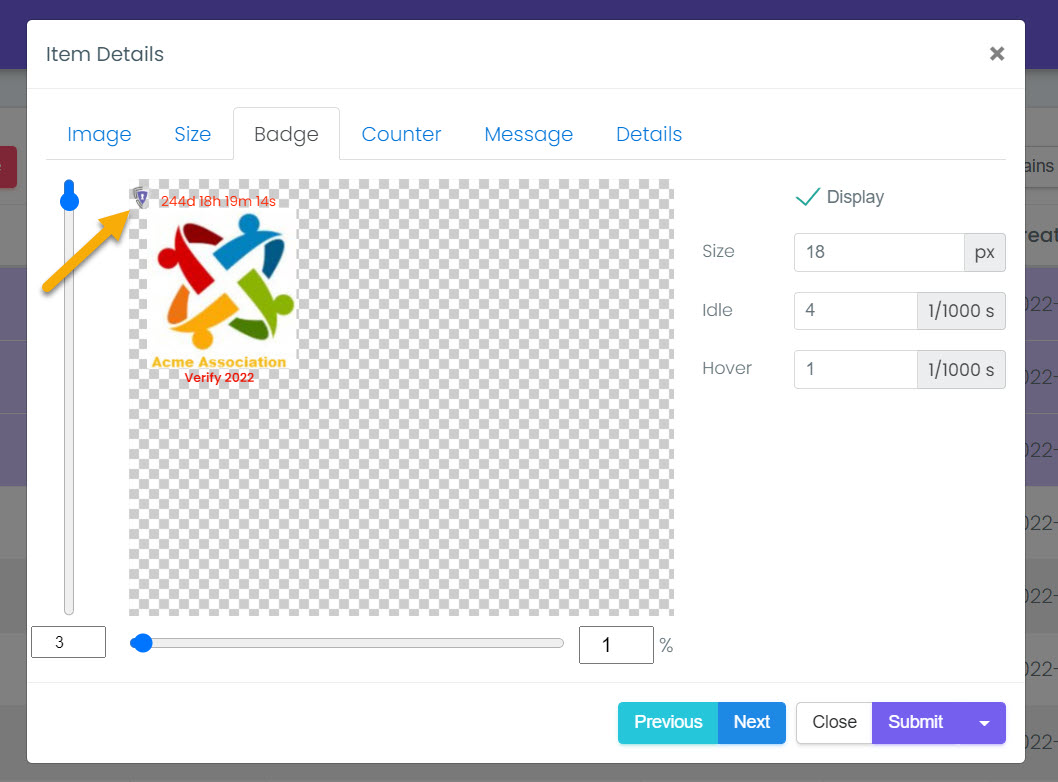
The Counter, which as also be selected as a number. This adds a dynamic element to the Secure Image and indicates precisely how long the image is valid for.
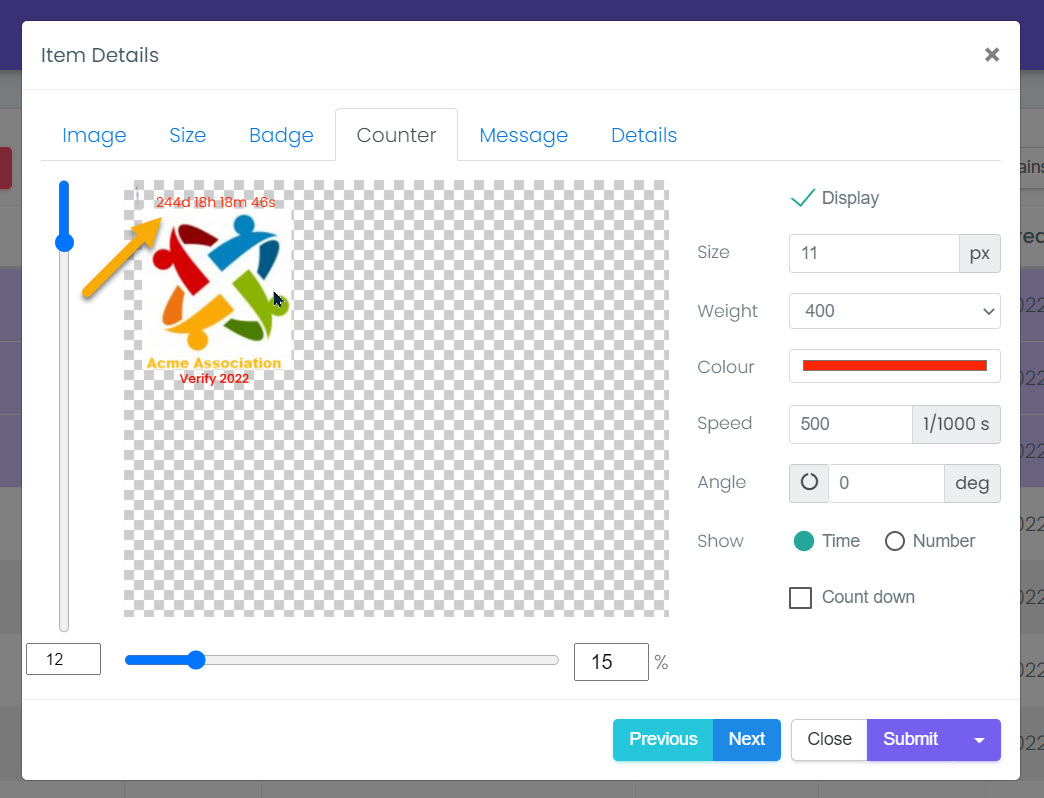
The message, which entices the viewer to click the element. It can also used to add content to the Secure Image such as membership year. For convenience the text an also be rotated.
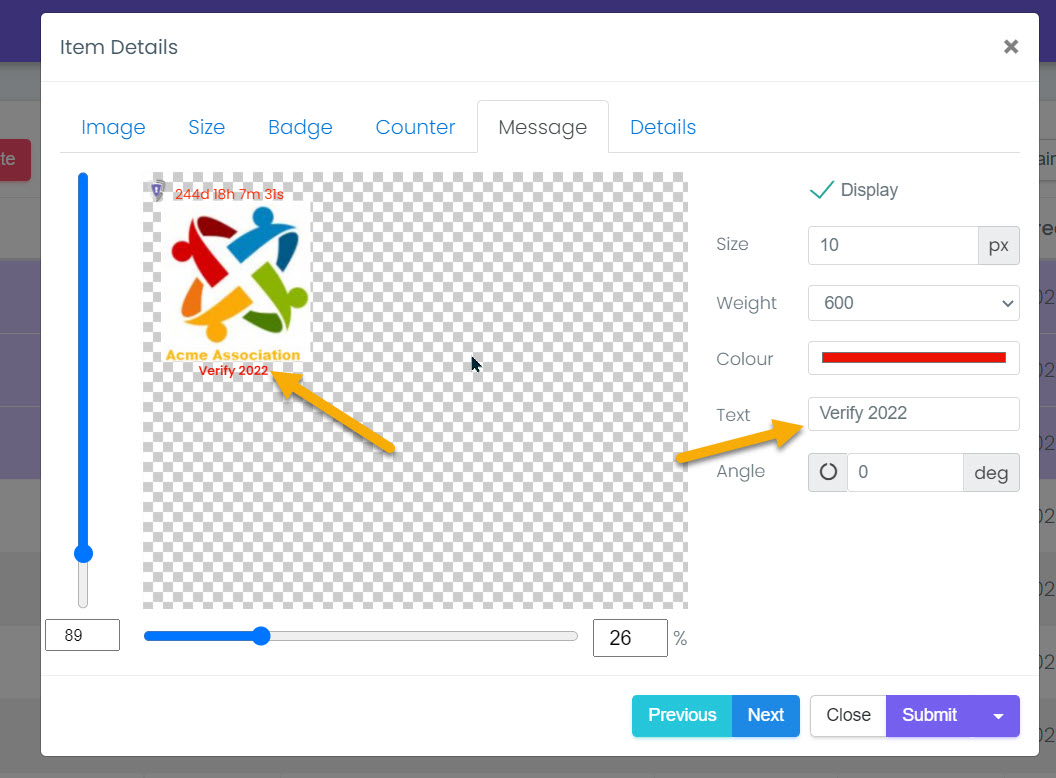
All these elements speed, color, weight and visibility can be controlled as required.