Howdy! How can we help you?
Updating multiple recipients at once
Once of the powers of MemAuth is the centralised image management. As an example if you have an branding update and wish to have this taken up by your members. if they are using MemAuth it can be completed in seconds using Mass Update.
Mass Update is accessed via {Recipients/Update} and select Mass Update as shown.
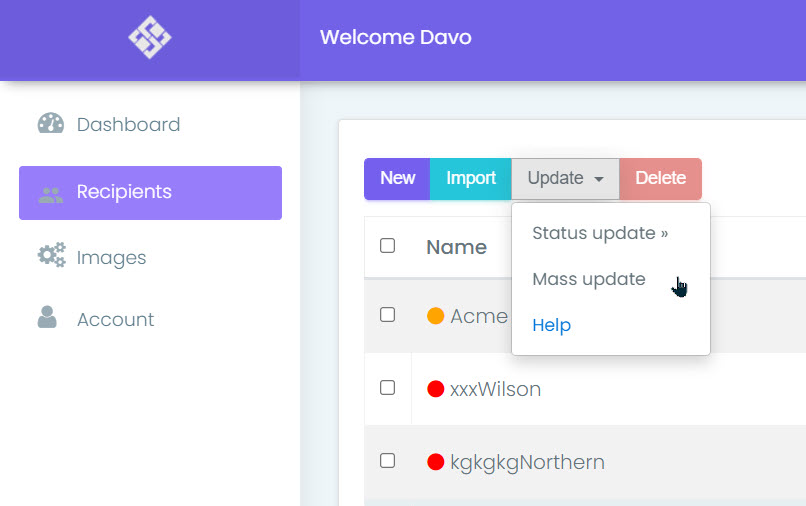
Here you may change the image or status of a group of defined Recipients (in this example members).
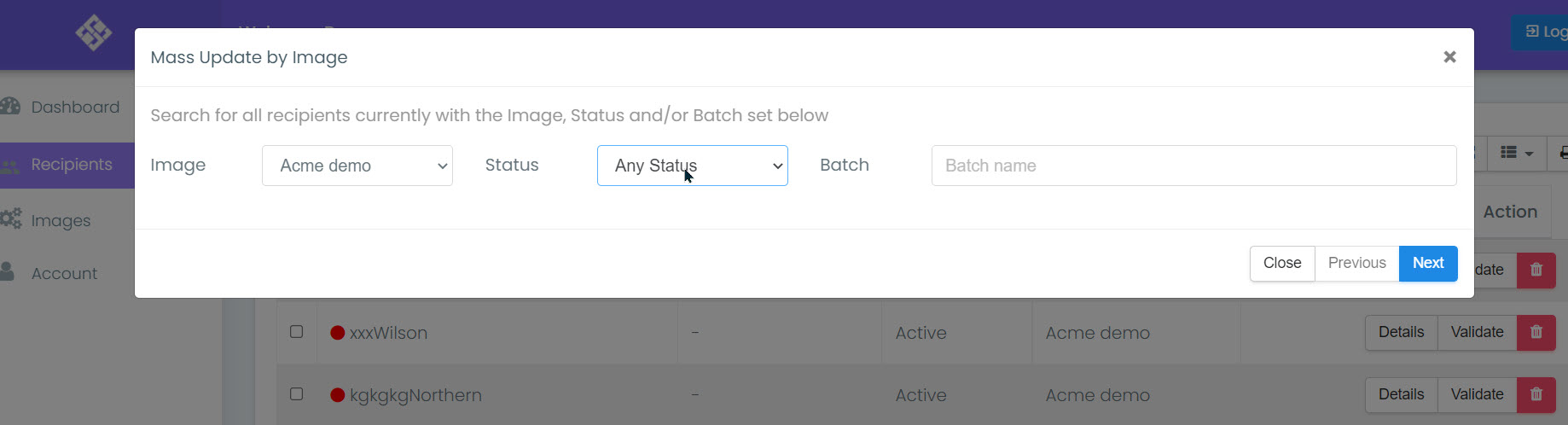
Selecting the criteria as shown above and clicking Next will reveal the resultant filter records.
Select the desired change, such as new image or status then select Update. Lastly selecting done completes the Mass Update and closes the modal.
It is recommended to verify the change is the desired one.