Howdy! How can we help you?
Suspending a Recipient
Single or multiple Recipients can be suspended via the Recipients menu item as shown.
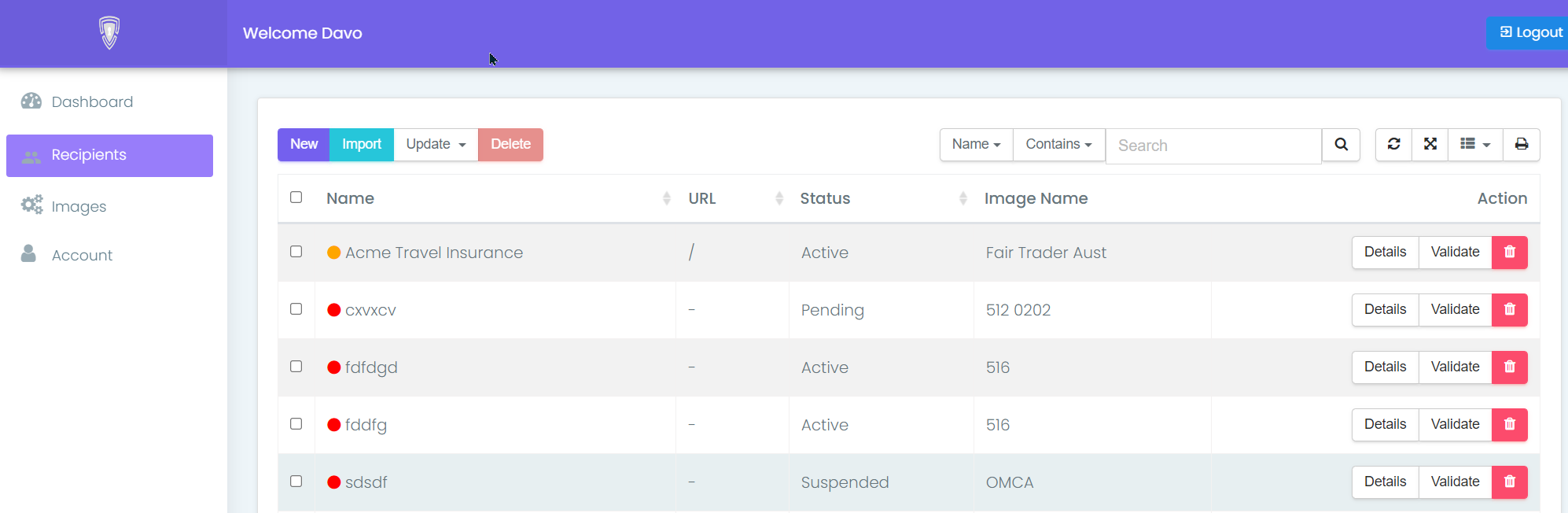
On the right hand side select Details, then from the drop-down menu item select Suspend.
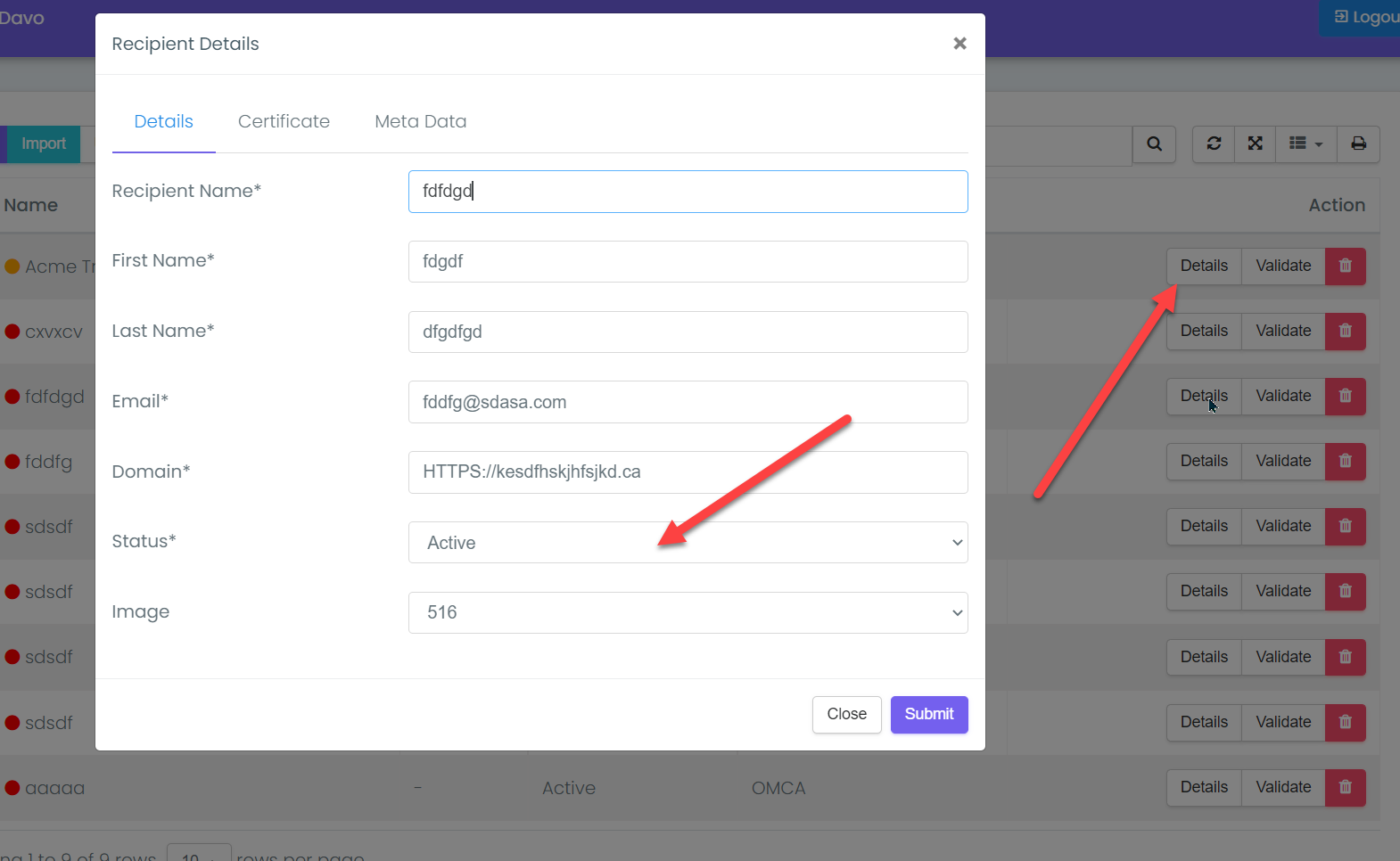
It is possible to change the status of multiple Recipients using the Mass Update feature. Please refer to that article in the knowledge base to achieve that outcome.
Note: Recipients whose membership have lapsed automatically become suspended after the Grace Days have expired.