Howdy! How can we help you?
Mass Update
Mass update is the method by which multiple Recipients can have a setting change. Examples might include suspending Recipient who have not paid their annual fees, to changing a Secure Image that has a date on it at the end of a year.
To access Mass Update, go to Recipients and select the Update button from the button group as shown;
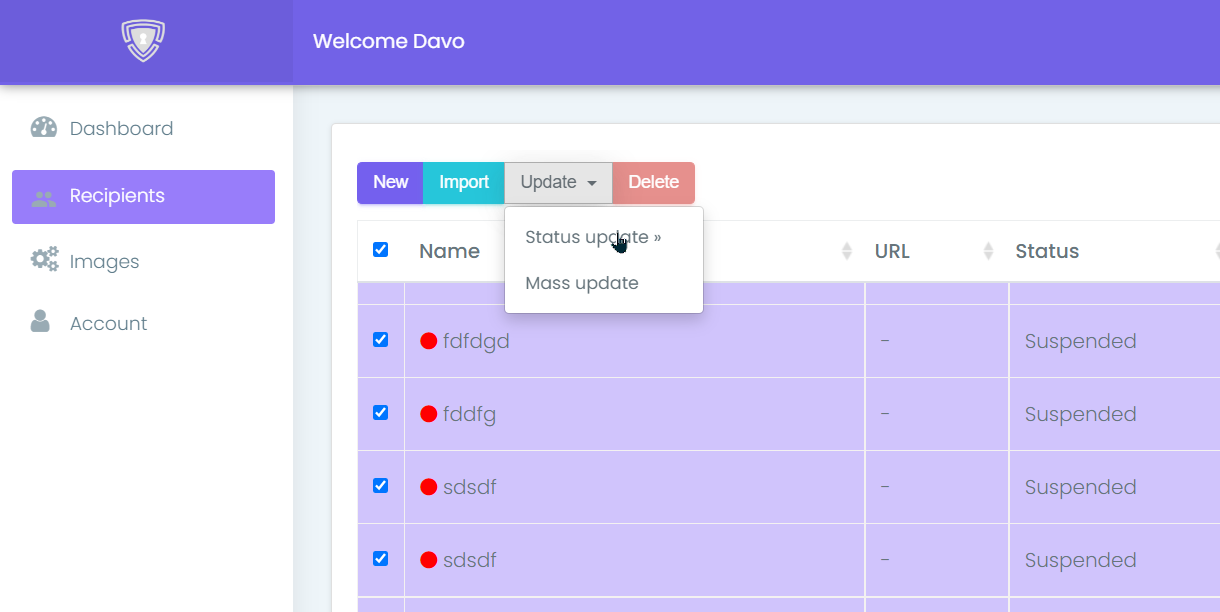
Status update is used for updating the status of Recipients visible on that page and table only. The status can be Active, Suspended, Pending or Cancelled.
However, if there is a need to change the Secure Image across the complete list of Recipients the Mass Update must be used. Mass Update can be applied to the all Recipients based on their status.
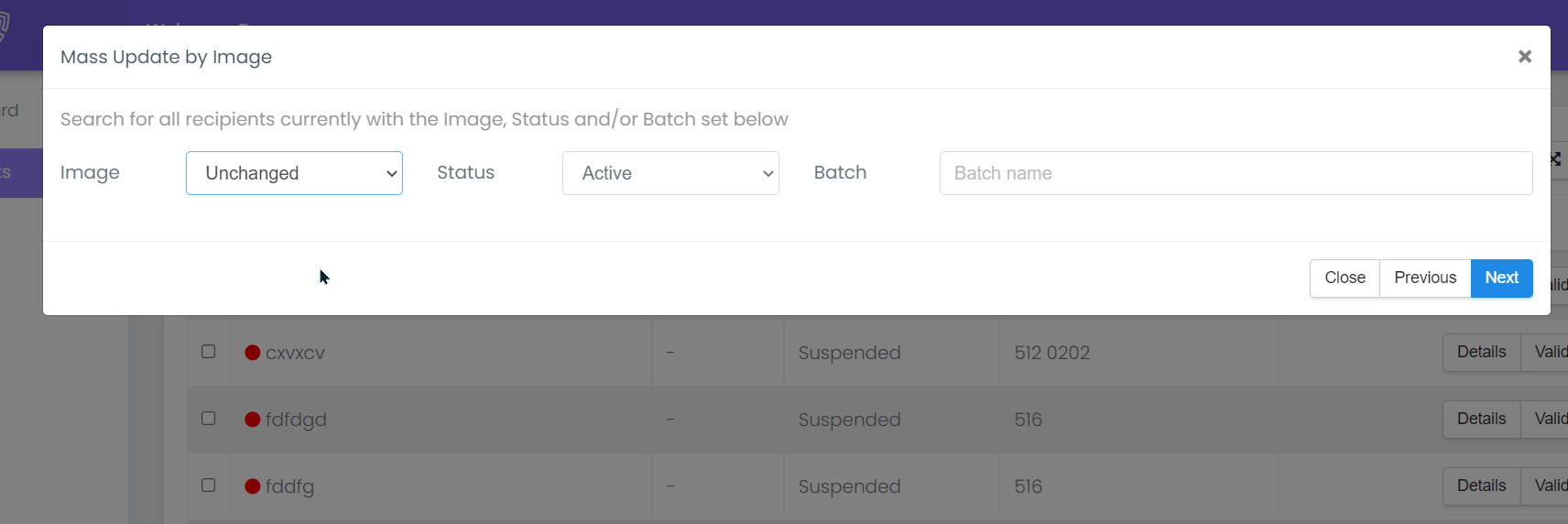
For instance search for all Active Recipients and change their Secure Image. It might used to update all Active Recipients at the end of a year.