Howdy! How can we help you?
Adding a Secure Image on the Issuer website
Given the advent of Secure Images, Issuers may choose to create a dedicated membership (recipient) image or logo. However to protect this image and/or provide recipients with an example of how the Secure Image with appear on their website, an Issuer can add a Secure Image to their website.
As indicated a Secure Image is tied to the domain of the associated organisation. Access to the Secure Image associated with the Issuer is via {Images/Management/Action/Sample Code}.
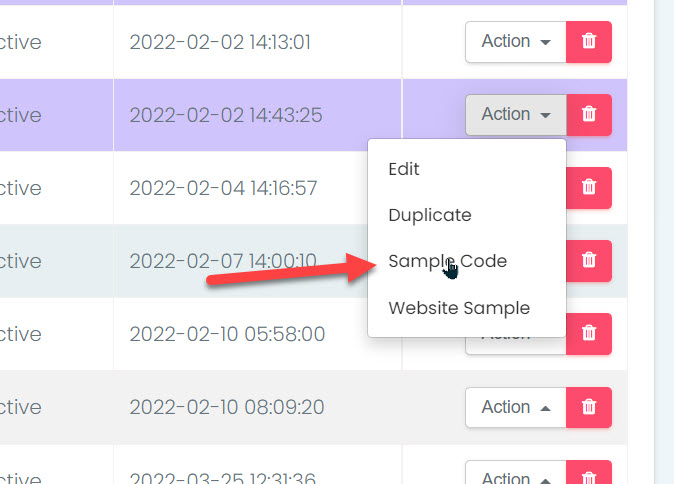
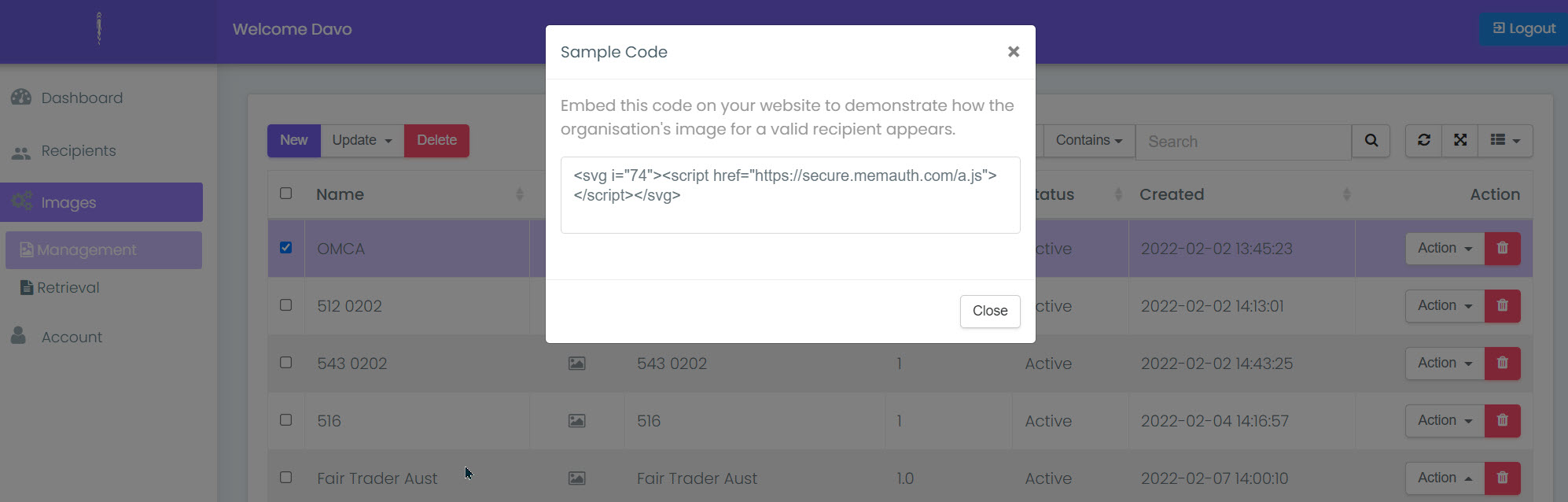
The code is in the format <svg i=”XX”><script href=”https://secure.memauth.com/a.js”></script></svg>, where XX reflects the particular image. This enable multiple Secure image to be displayed such as level of certification or similar applications.